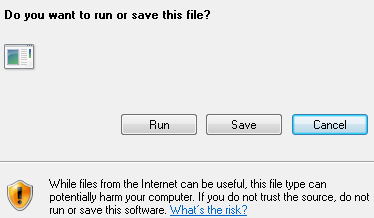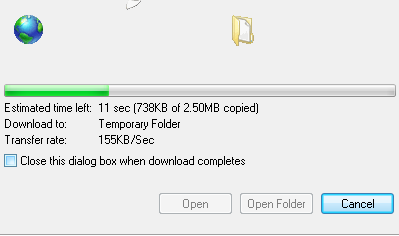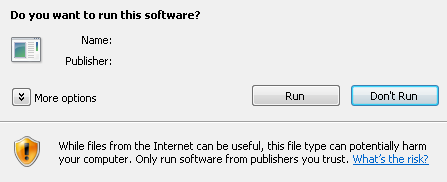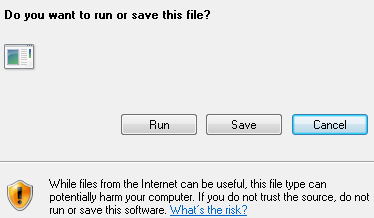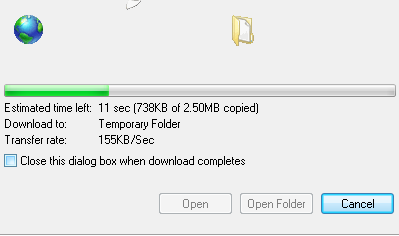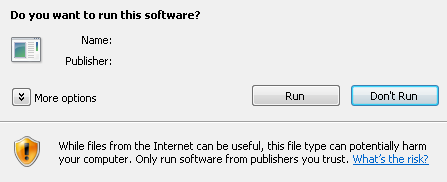Click the help button to connect remotely Click the help button to connect remotely
|
|
CompuVision can connect to any PC or server around the world within a few seconds. We can remote control your PC as if we were sitting right in front of it. This allows us to troubleshoot and fix your PC issues and get you back up and running within minutes
| |
|
All remote support must be pre arranged with one of our support technicians
To access our support portal click on the Help picture on the top left of this page. then click Run and follow the screen shop instructions shown below: |
|
|
A download box will appear and our remote software will start to download | |
|
|
|
When the Download is finished click on Run
|
|
|
After a few seconds one of our technicians will connect to your computer to assist you with your computer problem | |
|
To arrange a support session pleases contact us on 057 869 7235 or go to our Contact Page | |